Steps to install jTrana
Download: Java
Download: jTrana
Download: Mysql5.1.30-32bits
JTrana is a java-based NS2 Wireless Trace Analyzer. You can use it to analyse the NS2 wireless simulation traces.
What can jTrana do?
Network related: Overall information, Energy remained for the whole network, Packet statistics.
Nodes Related: Current selected node info, packets id, throughput, energy, sequence number, delay, RTT, Movement
Custom function: Get the data from the MySQL database using SQL-like script and get the results.
Special thanks to Nancy for supplying me the installers which have saved my time a lot from downloading with the campus snail speed internet access.
Software needed:
- 1. Java Environment (JDK 1.4 or above).
- 2. Mysql (mysql-5.1.30-win32.zip) 103 Mb : http://mirror.cogentco.com/pub/mysql/MySQL-5.1/mysql-5.1.30-win32.zip
- 3. jTrana : http://sourceforge.net/project/downloading.php?group_id=197781&use_mirror=waix&filename=jTrana.zip&58891613
Here are the steps recorded down when I am installing jTrana:
1. Make sure your Windows (Windows XP Pro, in my case) has Java supported, if not, install Java first.
2. Then, install mysql ( my filename is: mysql-5.1.30-win32.zip). Follow the guidelines from Larry Kahm: www.heliotropicsystems.com/pubs/TSa092005.pdf
3. Next click on jTRANA file, namely run.bat. Login as root with the password set during mysql installation. Below is the login page of jTrana upon successful installation:
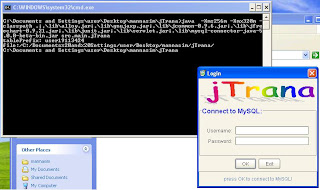

1 comments:
go go elly dont stop now...
Post a Comment